User Guide
iOS & Android
Step1: Complete the following settings.
PC Step1: Complete the following settings.
-
1.Tap “Settings“.
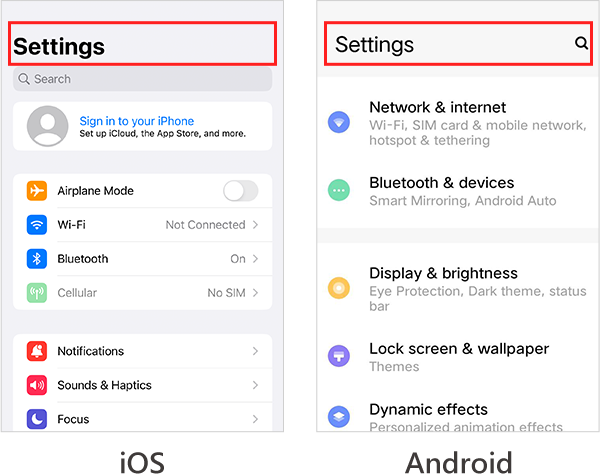
-
2.Tap “Wi-Fi“, and enable Wi-Fi.
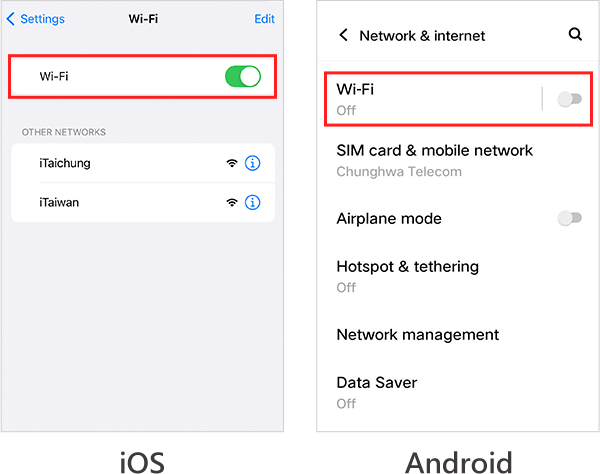
-
3.Choose“ iTaichung “or “iTaiwan“ from the list of networks.

-
1.Open your web browser, you will be automatically directed to the terms of use page.
2.Read the terms and tap “surfing “to start surfing.
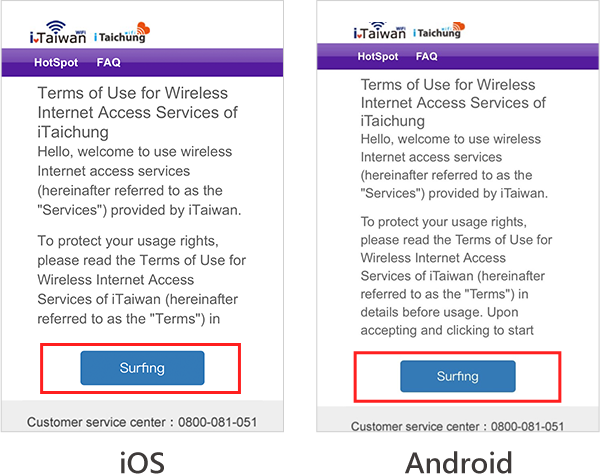
PC Step1: Complete the following settings.
-
1.Click “Wi-Fi“, and enable Wi-Fi.
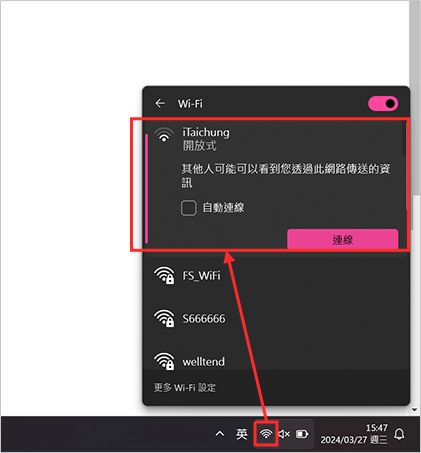
-
2.Choose “ iTaichung “or “iTaiwan“from the list of networks.
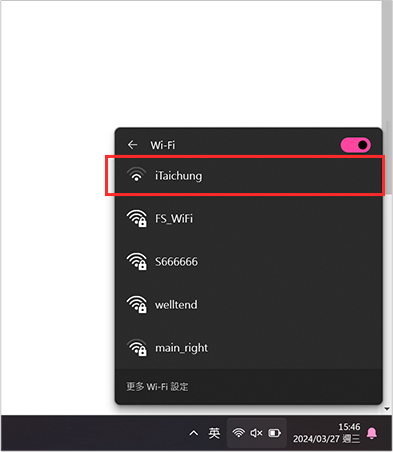
-
1.Open your web browser, you will be automatically directed to the terms of use page.
2.Read the terms and tap“surfing “to start surfing.
